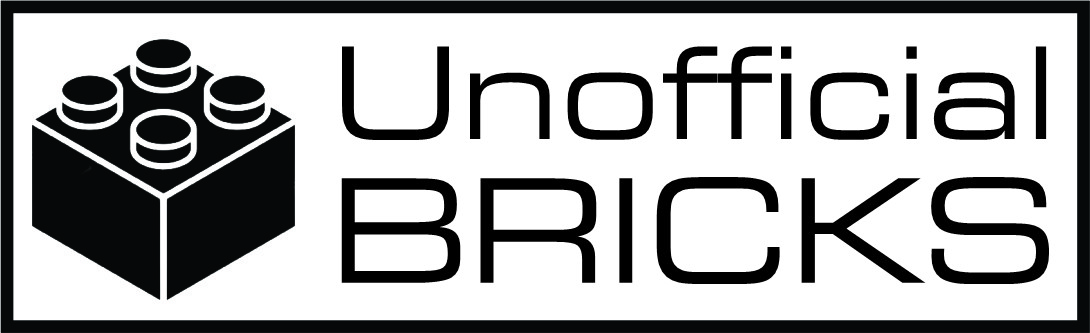Are you a LEGO enthusiast looking to buy or sell on Bricklink? Whether you’re a seasoned collector or just starting, Bricklink is the ultimate marketplace for all things LEGO. Let’s dive into this comprehensive guide to make your experience seamless and enjoyable.
Getting Started with Bricklink
What is Bricklink?
Bricklink is the go-to online marketplace for LEGO fans. It’s a place where you can buy and sell LEGO sets, parts, and minifigures. Think of it as the eBay for LEGO lovers, where you can find rare pieces or sell your extras.
Creating an Account
Before you can start buying or selling, you need to set up an account. Head over to the Bricklink website, click on “Register,” and fill in your details. Confirm your email, and you’re all set!
Buying Bricklink Sets
Searching for Sets
Once your account is ready, it’s time to start shopping. Use the search bar at the top to find specific sets, or browse through categories if you’re not sure what you’re looking for. Filter results by condition, price, and location to narrow down your options.
Advanced Search Options
For those hunting for specific pieces or rare sets, the advanced search is your best friend. You can search by set number, part number, or even by the year the set was released.
Understanding Pricing
Prices on Bricklink can vary widely. Sellers set their prices, so it’s a good idea to compare similar listings. Pay attention to the set’s condition – new sets will cost more than used ones. Check if the set is complete or if any pieces are missing.
Price Guides
Bricklink offers a price guide for most items. This tool shows the average sale price over time, helping you decide if the listing price is fair.
Checking Seller Ratings
Always check the seller’s ratings before making a purchase. High ratings and positive feedback indicate a trustworthy seller. Read through the reviews to see if past buyers had any issues.
Contacting Sellers
If you have questions about a listing, don’t hesitate to contact the seller. Clear communication can prevent misunderstandings and ensure you get exactly what you want.
Making a Purchase
When you find the perfect set, click “Add to Cart.” Review your cart and proceed to checkout. You’ll need to provide shipping information and select a payment method. Double-check everything before finalizing the purchase.
Payment Options
Most sellers accept PayPal, but some may offer other options like bank transfers. Choose the method you’re most comfortable with.
Selling Bricklink Sets
Listing Your Sets
To sell on Bricklink, you need to list your items. Go to the “Sell” tab and click “Add Item.” Provide detailed information about the set, including its condition and completeness. Upload clear photos to attract buyers.
Writing Descriptions
A good description can make or break your listing. Be honest about the condition and note if any pieces are missing. Mention any unique features or interesting facts about the set.
Setting Prices
Deciding on a price can be tricky. Use Bricklink’s price guide to see what similar sets are selling for. Consider the set’s condition, rarity, and your urgency to sell.
Discounts and Promotions
Offering discounts or promotions can help your listing stand out. Consider offering a small discount for bulk purchases or free shipping for higher-value orders.
Managing Inventory
If you have multiple sets or parts to sell, keeping track of your inventory is crucial. Bricklink’s inventory management tools can help you stay organized and ensure you don’t oversell.
Restocking and Updating Listings
Keep your listings updated. If a set sells or if you find more pieces to add, update your inventory promptly to reflect these changes.
Shipping and Handling
Packing Your Sets
Proper packaging is essential to ensure your sets arrive safely. Use sturdy boxes and plenty of padding. For larger sets, consider disassembling them and packaging the parts separately.
Shipping Labels
Print your shipping labels through Bricklink to save time and ensure accuracy. Make sure the address is correct and legible.
Choosing a Shipping Method
Select a shipping method that balances cost and delivery time. Provide tracking information to buyers so they can follow their package’s journey.
International Shipping
Shipping internationally can be more complex. Check the destination country’s customs regulations and ensure you fill out all necessary paperwork. Consider offering international shipping to reach a wider audience.
Handling Transactions and Returns
Processing Payments
Once a buyer makes a purchase, process the payment promptly. Confirm receipt and keep the buyer informed of the shipping status.
Refunds and Disputes
Sometimes, things don’t go as planned. Be prepared to handle refunds or disputes. Keep communication open and try to resolve issues amicably.
Return Policies
Clearly state your return policy in your listings. Decide if you’ll accept returns and under what conditions. This transparency can build trust with buyers.
Tips for Successful Buying and Selling
Building a Reputation
Your reputation on Bricklink is crucial. Always communicate clearly and promptly, ship items quickly, and leave feedback for transactions. Positive interactions build your credibility.
Staying Safe
Be cautious when dealing with high-value transactions. Use secure payment methods and avoid sharing personal information. Trust your instincts – if something feels off, proceed with caution.
Networking with Other Enthusiasts
Join LEGO forums and Bricklink groups to connect with other enthusiasts. Networking can lead to better deals, valuable advice, and a more enjoyable experience overall.
Understanding the Bricklink Community
Forums and Groups
Bricklink has a vibrant community of LEGO fans. Participate in forums and groups to share your experiences, ask questions, and get tips from other members.
Community Guidelines
Respect the community guidelines. Be courteous, avoid spamming, and contribute positively to discussions. A good reputation in the community can enhance your buying and selling experience.
Events and Meetups
Look out for LEGO events and meetups in your area. These gatherings can be a great opportunity to see rare sets, swap pieces, and make new friends.
Troubleshooting Common Issues
Dealing with Missing Pieces
If you receive a set with missing pieces, contact the seller immediately. Most sellers will be happy to resolve the issue, either by sending the missing parts or offering a refund.
Replacement Parts
Bricklink itself is a great resource for finding replacement parts. Search for the specific pieces you need and order them separately.
Handling Disputes
Disputes can arise from time to time. Stay calm and communicate clearly with the other party. Bricklink’s support team can also assist in resolving conflicts.
Maximizing Your Bricklink Experience
Using Bricklink Tools
Bricklink offers various tools to enhance your experience, from price guides to inventory management. Take advantage of these resources to streamline your buying and selling processes.
Staying Updated
Keep up with the latest Bricklink news and updates. Follow their social media accounts and subscribe to newsletters to stay informed about new features and changes.
Exploring Alternatives
While Bricklink is a fantastic resource, don’t forget to explore other platforms too. Sites like eBay or local classifieds can also be valuable for buying and selling LEGO sets.
Conclusion
Bricklink is an incredible platform for LEGO enthusiasts to buy and sell sets. With the right strategies, you can find great deals, sell your extras, and connect with a passionate community. Remember to be thorough, communicate clearly, and enjoy the process. Happy building and trading!