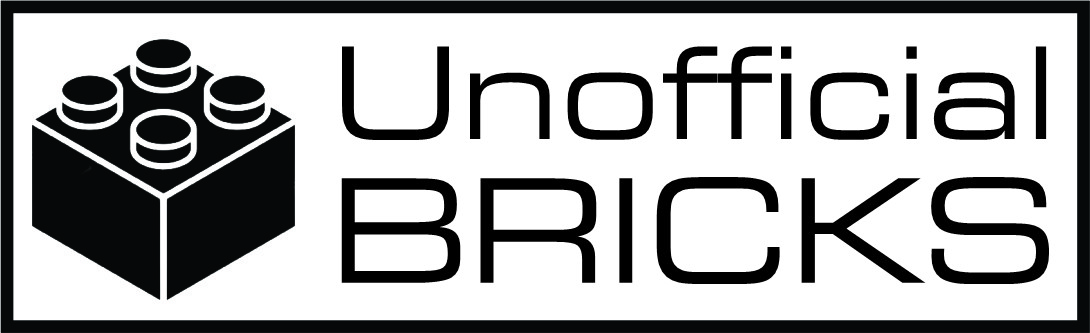Lego bricks are more than just a toy; they’re a global phenomenon, a passion for many, and a nostalgic trip down memory lane for countless enthusiasts. Whether you’re a collector, a builder, or someone looking to make a profit, the BrickLink marketplace is your one-stop shop for all things Lego. But diving into this expansive marketplace can be overwhelming. Fear not! This guide will walk you through the ins and outs of buying and selling on BrickLink, making it easy and fun.
Understanding BrickLink
What is BrickLink?
BrickLink is an online marketplace dedicated to Lego products. It’s a haven for Lego enthusiasts where you can buy and sell individual bricks, sets, minifigures, and more.
History of BrickLink
Founded in 2000 by Dan Jezek, BrickLink has grown into the largest online community and marketplace for Lego. It’s now owned by Lego Group, ensuring a seamless and trustworthy platform for all Lego transactions.
How BrickLink Works
Think of BrickLink as eBay for Lego fans. Sellers list their items, buyers search for what they need, and transactions are completed through the platform. Simple, right?
Setting Up Your BrickLink Account
Creating Your Account
Creating an account on BrickLink is straightforward. Go to the BrickLink homepage, click “Register,” and fill in your details. Easy peasy!
Navigating Your Dashboard
Once registered, you’ll have access to your dashboard. This is your control center where you can manage your purchases, sales, and personal information.
Understanding Buyer and Seller Modes
BrickLink offers different modes for buyers and sellers. As a buyer, you search and purchase items. As a seller, you list and manage your inventory.
Buying on BrickLink
Finding the Right Items
Navigating through BrickLink’s extensive catalog can be daunting. Use the search bar to find specific sets, parts, or minifigures. Filters can help narrow down your search.
Advanced Search Tips
Utilize advanced search options to refine results. Filter by color, part type, condition (new or used), and price range to find exactly what you need.
Understanding Item Conditions
BrickLink items are categorized as new or used. Always check the condition description before purchasing to avoid surprises.
Reading Seller Feedback
Feedback is crucial on BrickLink. Check seller ratings and reviews to ensure a smooth transaction. A high feedback score usually indicates a trustworthy seller.
Placing an Order
Once you find what you want, add it to your cart and proceed to checkout. Double-check the item details and seller terms before confirming your purchase.
Payment Options
BrickLink supports various payment methods, including PayPal and credit cards. Choose the option that works best for you.
Selling on BrickLink
Setting Up Your Store
Starting your own store on BrickLink is exciting. Go to your dashboard, select “Sell,” and follow the prompts to set up your store.
Listing Your Items
Listing items involves entering details about the Lego parts or sets you’re selling. High-quality photos and accurate descriptions can attract more buyers.
Writing Effective Descriptions
Be detailed in your descriptions. Include information on the condition, any missing pieces, and any special features. Honesty is key!
Pricing Your Items
Competitive pricing is crucial. Research similar listings to set a fair price. Remember, pricing too high can deter buyers, while pricing too low might undervalue your items.
Shipping Your Products
Shipping efficiently is vital. Use sturdy packaging to protect Lego pieces and provide tracking information to buyers for peace of mind.
Managing Orders and Feedback
Stay on top of your orders by promptly responding to inquiries and shipping items quickly. Positive feedback will boost your store’s reputation.
Tips for Success on BrickLink
Building a Good Reputation
Your reputation on BrickLink can make or break your success. Always provide excellent customer service, ship promptly, and maintain honest listings.
Utilizing BrickLink Tools
BrickLink offers various tools to help manage your store. Use the inventory management system to keep track of your items and streamline your operations.
Staying Updated
The Lego world is always evolving. Stay updated on new releases, rare finds, and market trends to keep your store relevant and stocked with sought-after items.
Common Challenges and How to Overcome Them
Dealing with Difficult Buyers/Sellers
Occasionally, you might encounter challenging transactions. Stay calm, communicate clearly, and strive for a resolution that satisfies both parties.
Handling Disputes
If disputes arise, BrickLink has a resolution center to help mediate issues. Following their guidelines can help resolve conflicts efficiently.
Managing Inventory
Keeping track of your inventory is crucial. Regularly update your listings to reflect sold items and new additions to avoid confusion and ensure smooth operations.
Exploring BrickLink Communities
Joining Forums and Groups
BrickLink has a vibrant community. Join forums and groups to connect with fellow Lego enthusiasts, share tips, and stay informed about the latest trends.
Participating in Events
BrickLink often hosts events and contests. Participating can boost your visibility and provide opportunities to win rare items.
Safety and Security on BrickLink
Protecting Your Account
Keep your account secure by using strong passwords and enabling two-factor authentication. Regularly update your password to prevent unauthorized access.
Safe Transactions
Ensure safe transactions by using BrickLink’s recommended payment methods. Avoid off-site transactions to protect against fraud.
Privacy Concerns
Be mindful of your personal information. BrickLink takes privacy seriously, but it’s always good to double-check your privacy settings.
Advanced Tips for Seasoned BrickLink Users
Investing in Rare Pieces
Experienced users often invest in rare Lego pieces. Research and stay informed about high-demand items to make profitable investments.
Expanding Your Store
As your store grows, consider expanding your inventory. Offering a diverse range of items can attract more buyers and increase sales.
Marketing Your Store
Promote your BrickLink store on social media and Lego forums. Word-of-mouth and online presence can drive more traffic to your listings.
Conclusion
BrickLink is a treasure trove for Lego lovers, whether you’re looking to buy that missing piece for your collection or sell your surplus bricks. By understanding how to navigate the marketplace, setting up your store, and utilizing tips for success, you can make the most of what BrickLink has to offer. Dive into the world of BrickLink with confidence and let your Lego journey begin! So, are you ready to become a BrickLink pro? Start exploring, buying, and selling today, and watch your Lego dreams come to life!